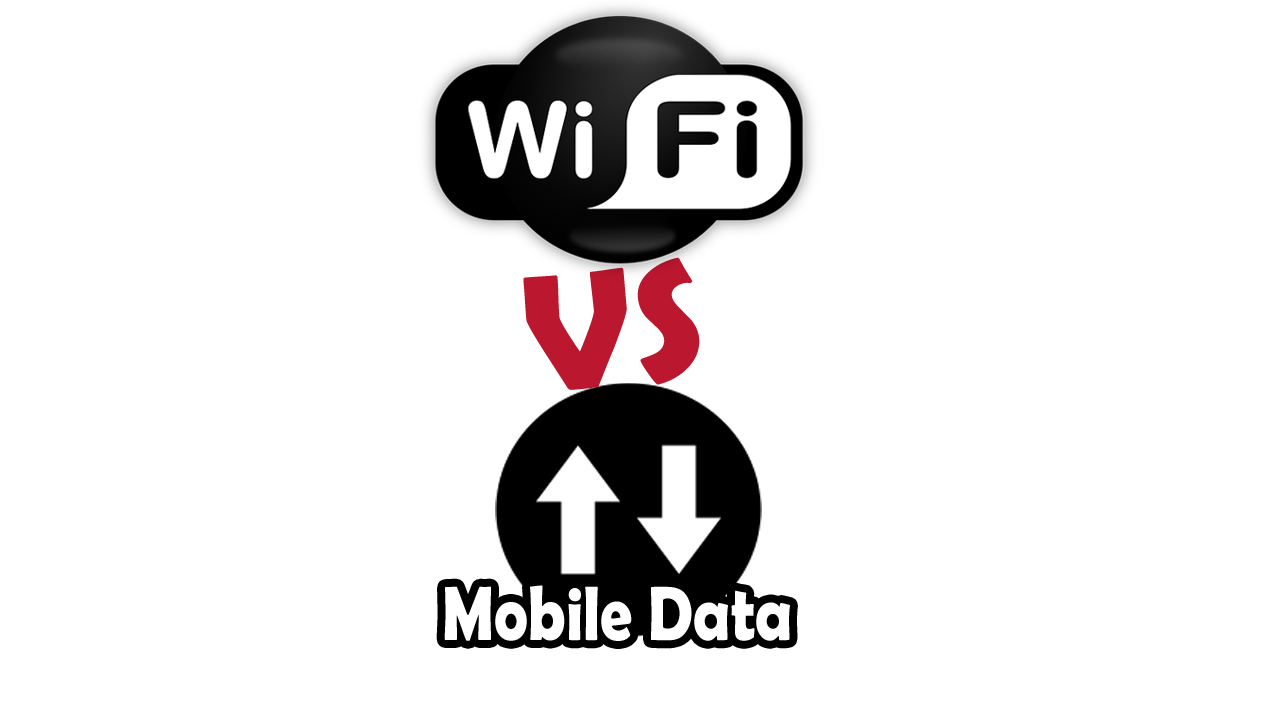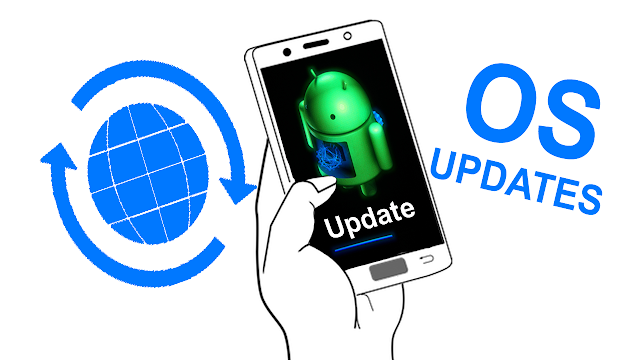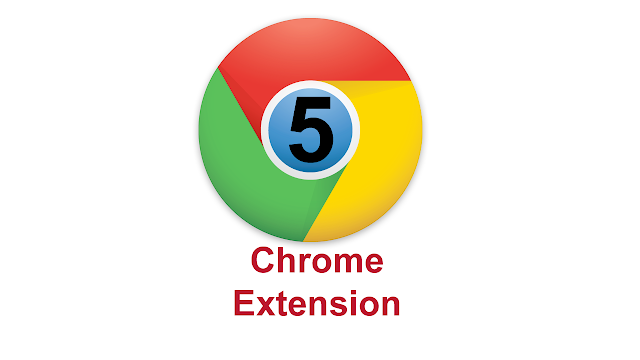5 Amazing Websites You Must Visit

For Many People, the Internet is only limited to Facebook, YouTube, and Google. But, there are millions of amazing websites on the Internet. Some of them are: howoldistheinter.net On this website, You will know how old is the Internet. You can even check how old was the Internet When You were born. internet-map.net On This Website, You will see the Map of The Internet. Isn't that an amazing thing? All the circles are the websites. Big circles are popular sites in the world. worldometers.info On This Website, You will get the real-time statistics of world population, social and media, and other things. slither.io This is an online game where you have to increase your player size. harbourplay.com On This Website, You will get lots of online games. You can play these games online. Click Here, For More Useful Websites and Apps