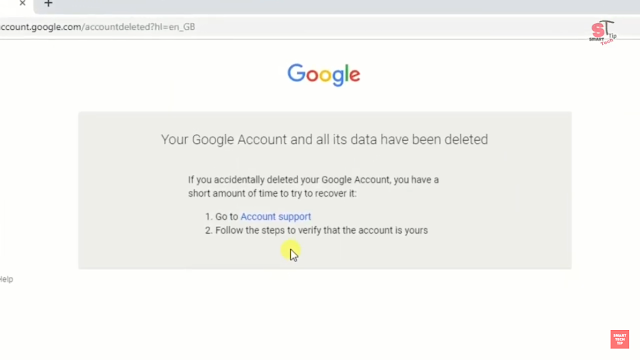How To Delete Gmail Account?
STEP 1: Sign in with your google account
STEP 2: Open Google Account Setting
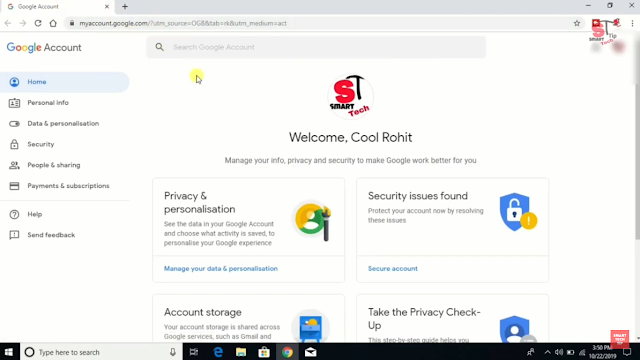
STEP 3: Scroll Down
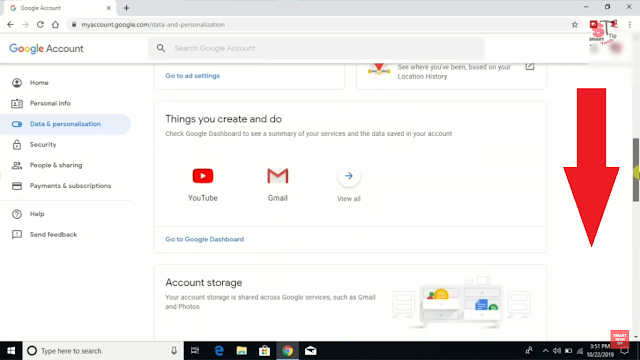
STEP 4: Click On Delete a service or your account
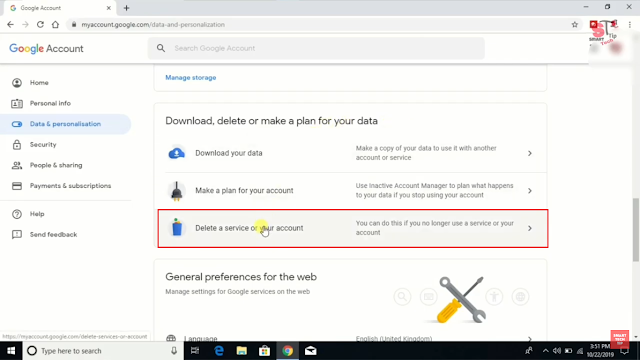
STEP 5: Then, Click On Delete Your Account
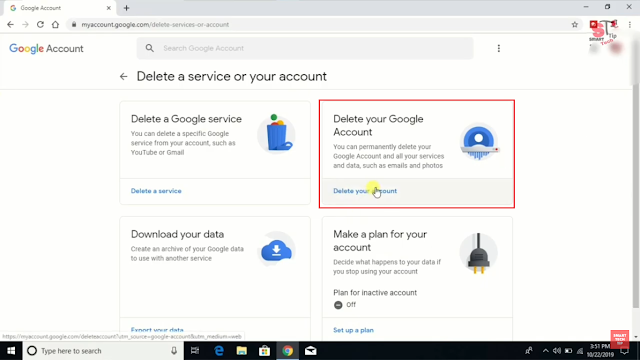
STEP 6: Enter your account password for confirmation
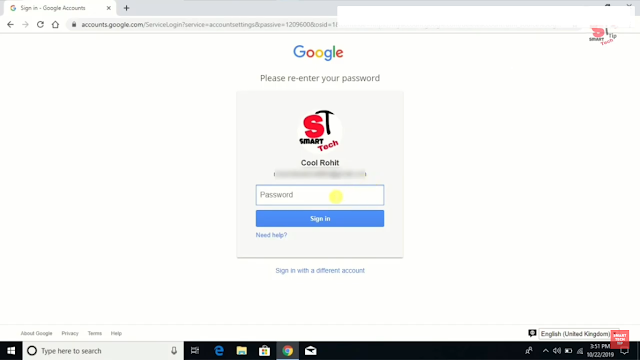
STEP 7: Select Both Option & Then,Click On Delete Account
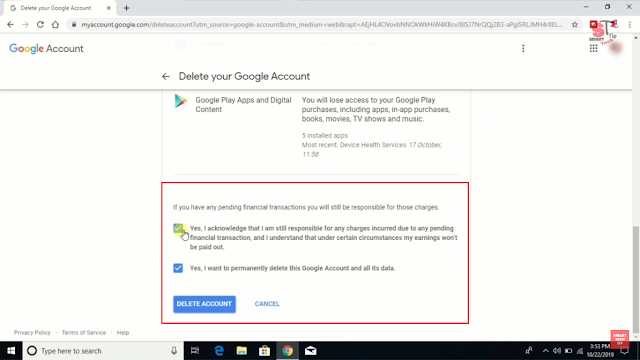
STEP 8: Your Google Account Is Deleted, But it will take a few days to delete your account permanently. Which means you have still some amount of time to recover it.