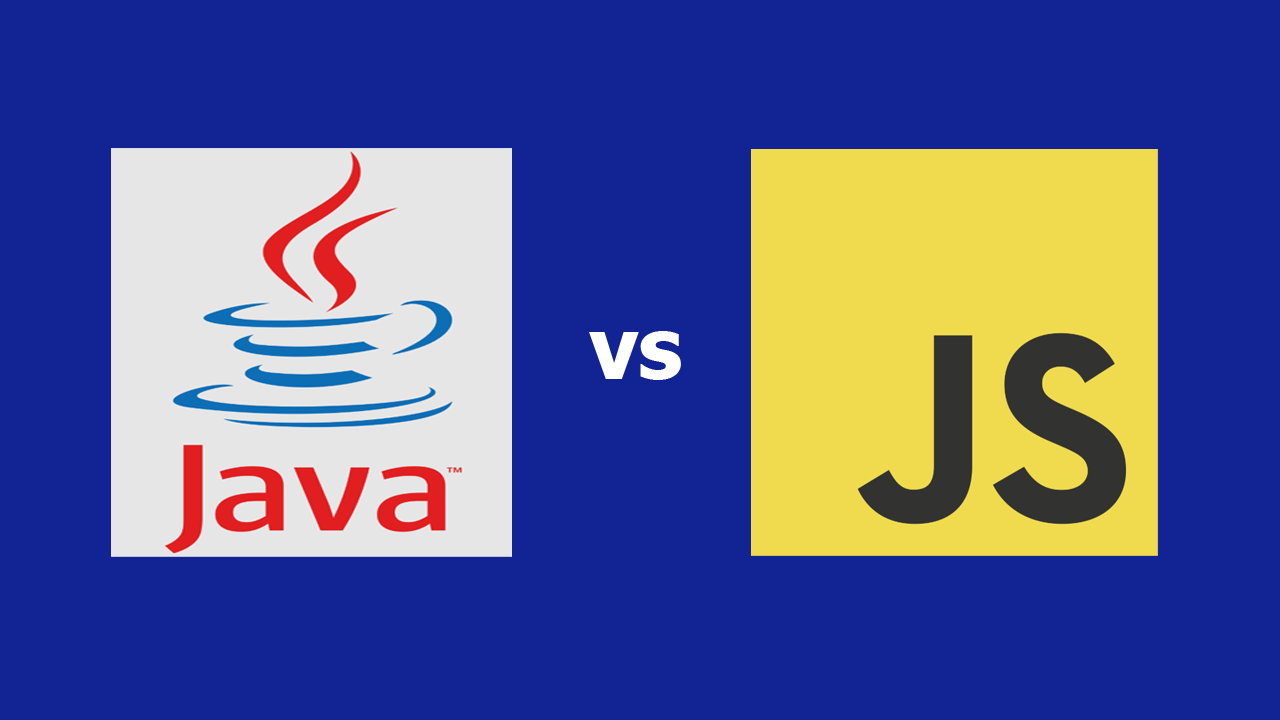6 Mistake You Should Never Do In Your Smartphone
Many people use smartphone but in the wrong way. They do a lot of mistakes while using their smartphone. Those mistakes are:
1. Ignoring Apps Permission
Many People always ignore the app's permission. They allow all the permission blindly. You should never do this because an app can track your location, access your storage, contact, and all the sensitive information if you allow all the permission. So, Always be aware before allowing any permission.
2. Downloading And Installing Apps From Unknown Source
You should never download and install apps from unknown sources because that app can contain viruses or malicious code that can steal your personal data/information. Always download and install apps from the google play store or legit sources.
3. Ignoring the Software updates
You should always up-to-date your Operating system and apps. New updates come with bug fixes, new features, and security patches. So, you should always update your phone for the best performance.
4. Never Restarting Your Phone
Restarting your smartphone is like a small nap for your phone that really improve your smartphone performance. So, Restart your smartphone every week. You can use the auto-restart feature if you have in your smartphone setting.
5. Using Duplicate Charging adapter and cable
Never use a duplicate charger adapter and cable to charge your phone because it can harm your smartphone battery performance. Always use the original adapter and cable to charge your phone.
6. Clearing All Recent Apps Doesn't Make Your Phone Fast
Many people think if they clear all the recent apps, then their phone will become fast, but that's not true because a recent app feature is used to get back to previously used apps without lag. In fact, If you clear all the recent apps and reopen it, then it will consume more battery.