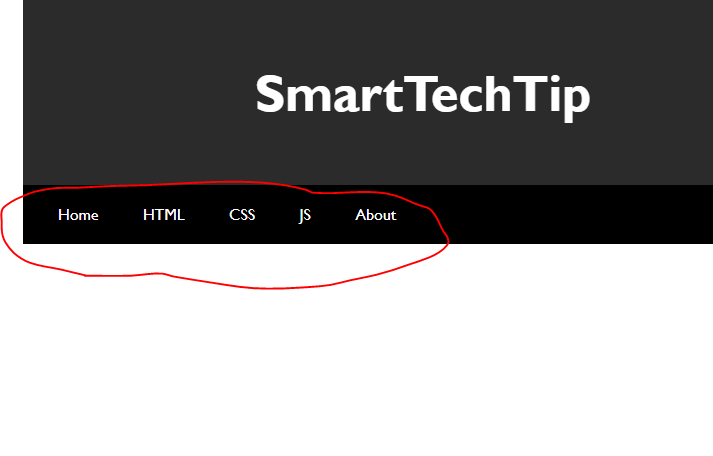5 Mistakes You Should Never Do On The Internet
Internet is a boon for us. We can communicate with our friends from anywhere around the world, learning anything we want, etc.
Many people use the Internet. But, They don't use it properly.
Here Are Some of The Things You Should Stop Doing On The Internet:
1.Downloading Files/Apps From Unknown Sources
You should not download any files/apps from unknown sources because they can contain a virus and malicious files that will harm your computer.
First of all, Verify if the site or AppStore is safe or not to download files. If it is safe, Then You Can Download files from there. If it is not, Then don't download any files from those unknown sources.
2.Sharing Personal and Confidential Information On HTTP Sites
If you check the URL of any site, then you will see two things. They are: (HTTP and HTTPS).
If you are visiting any HTTP site then never share your personal information like your account passwords, Your Details, etc because it is not encrypted. Your data can be easily hacked on an HTTP site.
You can easily share your personal data on HTTPS sites because it is secure. All the data are encrypted on the HTTPS site.
HTTP = Hyper Text Transfer Protocol
HTTPS = Hyper Text Transfer Protocol Secure
3.Never Share Your Live Location
You should never post Photos/Videos Instantly on Social Media because someone can know where you are and harm you. You can post images/videos on Social Media after you leave that place.
4.Sharing Your Online Accounts Password With Friends
If you had shared your personal account password with your friend or anyone, then frequently change it because a lot of illegal activities can be done using your Social Media Accounts like Facebook, Google, Instagram, etc.
5.Clicking on any Random Links
You should never click on any random links with your personal computer or mobile because someone can do phishing with you.