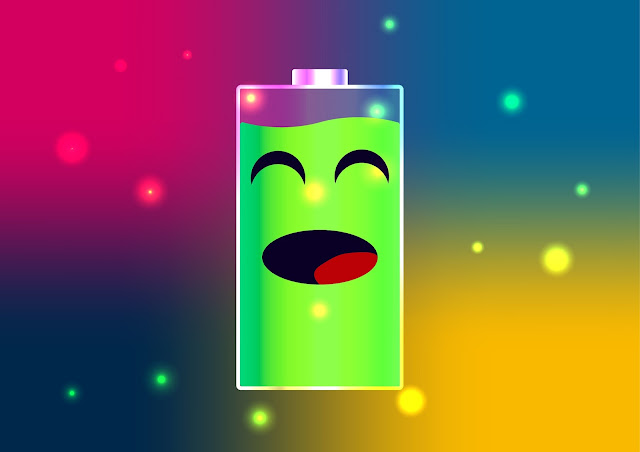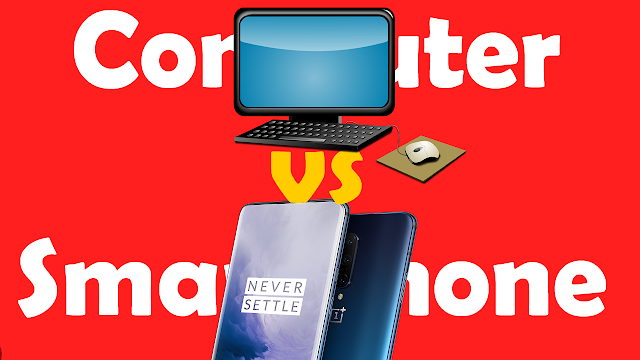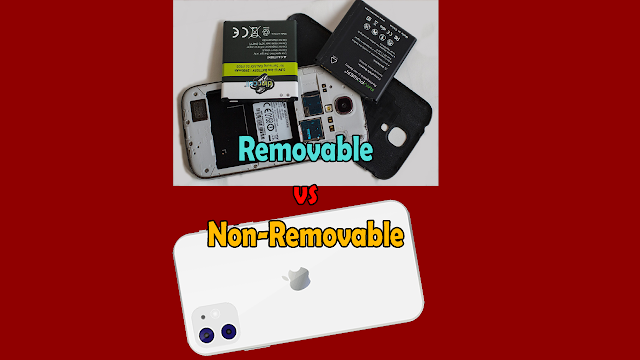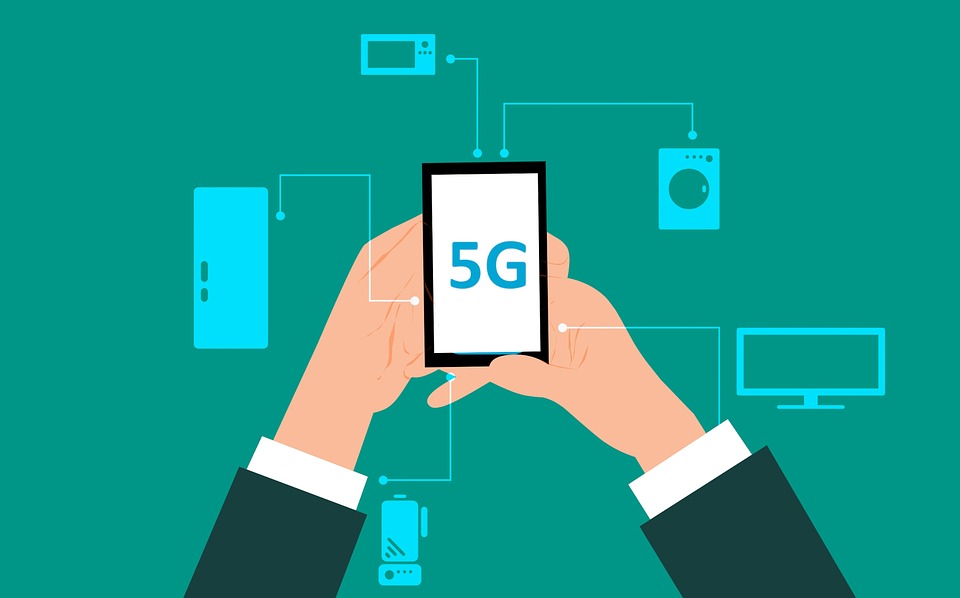Where is Windows 11?

Windows is a very popular Operating System in the world. I am 100% sure, Windows OS was their first-ever computer operating system for most people. It can be either Windows-XP, Windows-7, or Windows 10. But, where is windows 11? Where is Windows 11? There is not any Windows 11 Operating System From Microsoft. They haven't made any new Windows Operating System. When will Windows 11 Launch? Never. We will never see a new Windows 11 Operating System from Microsoft. We have to keep using Windows 10 Operating System. Why Windows 11 Will Never Launch? It's because Microsoft will provide all the new features and security patches through Updates On Windows 10. Every year Microsoft will push an update on Windows 10. Microsoft will keep adding new features, Settings, Security Updates On Windows 10. The second reason can be to learn a new Operating System. It takes lots of time to get familiar with any new operating system user interface and settings and many people are already familiar...