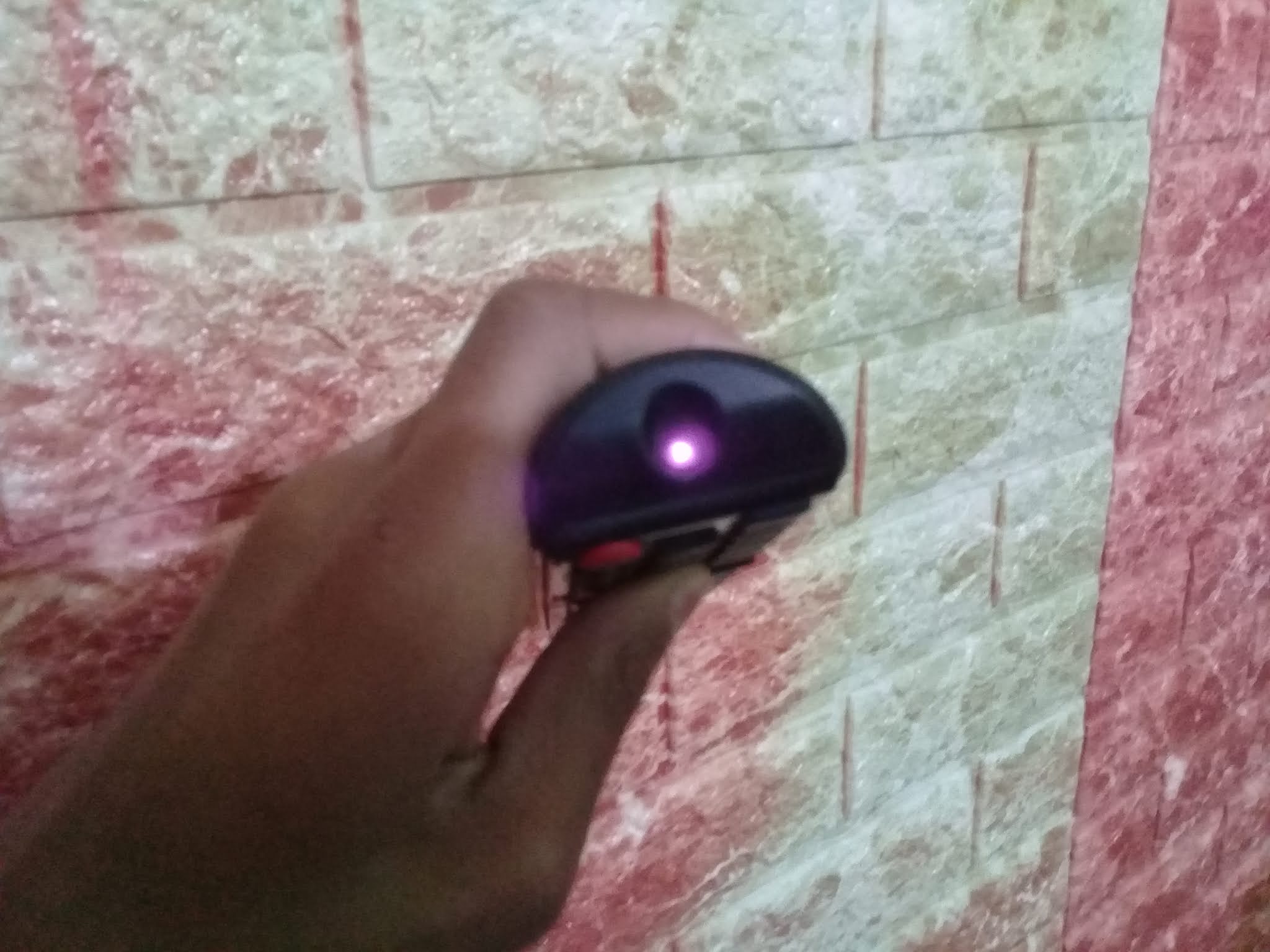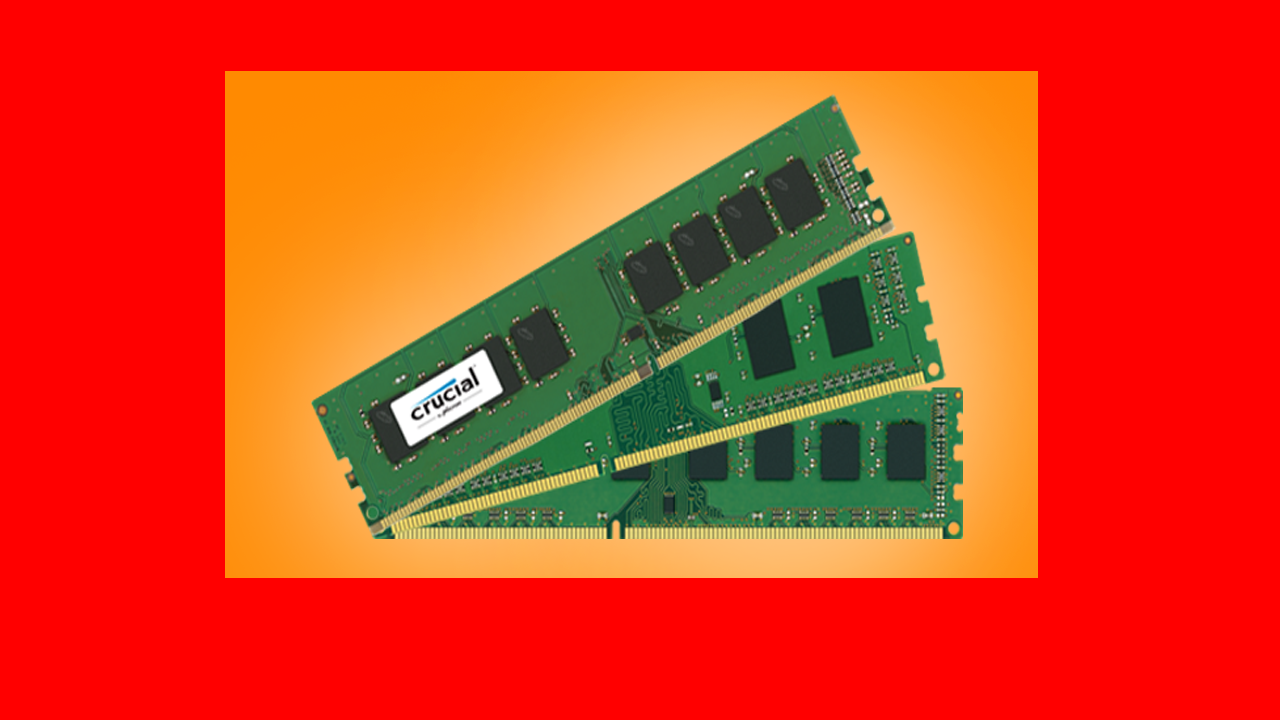Never Use Free WIFI | Is Free Wifi Safe?

We are living in the Internet era. Everyone is connected to the internet through Wi-Fi or Mobile Data. You will also get lots of free Wi-Fi in your area. Should You Use that free Wi-Fi? Should I Use Free or Public Wi-Fi? No, cause your browsing history can be monitored by the Wi-Fi owner. The Wifi owner can track your login details if you are visiting any HTTP site. Whenever you visit any site you will see two things before every website URL. That is HTTP or HTTPS. HTTP If you are visiting an HTTP site never use Public or Free Wifi because your login data, browsing data can be easily tracked. HTTPS If you are visiting an HTTPS site then it is a little bit safe because it is an encrypted site. But, the Free Wi-fi owner can track which website did you visit. ( Click Here, And Read The Second Point To Know It In Detail ) In conclusion , Never use free Wi-Fi anywhere . Instead of it, you should use secure Wi-Fi provided by ISP, the trusted Wi-Fi network of hotel, restaur...