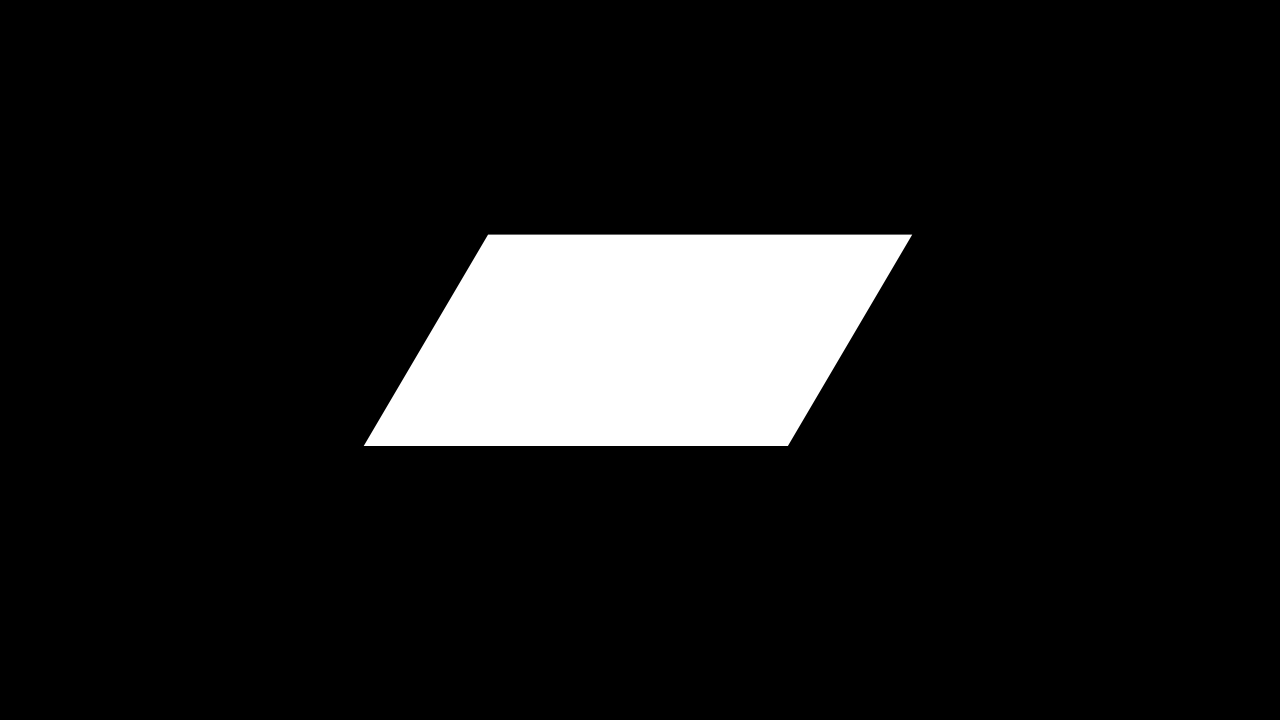Top 5 Computer Hacks And Tricks
In this post, I will be sharing the top 5 computer tricks and hacks that you must use on your computer. Those hacks and tricks are:
Changing Password Without Entering Current Password
Not kidding, You can change your computer password without entering your current computer password. To do so, You need to follow the following steps:
STEP 1: Open CMD
STEP 2: Type "Net User 'Administration Name' 'Password' "
STEP 3: Hit Enter
Now your computer password is changed.
(Click Here, To Know It in Detail)
Use ALT+F4 key to shutdown computer quickly
Normally, people use their mouse to shut down the computer. If you want to shut down your computer quickly then you must use the key combination called ALT+F4+Enter Key to shut your computer quickly. You can also close your opened program using this shortcut key.
Make Your Computer Fast
If your computer is running slowly. It took lots of time to open a general app. Then, you must Restart your computer right now. Restarting your will clear all the temporary files from your computer memory. (This applies to your smartphone too.)
(Click here To Know More Tips About, How To Make Your Computer Fast)
Take Screenshot quickly
If you want to capture your screen then you must use a key combination called Win+Prc Sc. By using this shortcut key you can quickly take a screenshot. The screenshot image will be saved on your Pictures Folder.
Use Snipping Tool To Capture Your Computer Screen
You can also capture your computer screen by using the Snipping Tool. First of all, you have to open it and select the area you want to capture. Then, just save that capture part on your computer as an image.
I hope this was helpful. Don't Forget To Give Us Your Feedback:)








.png)