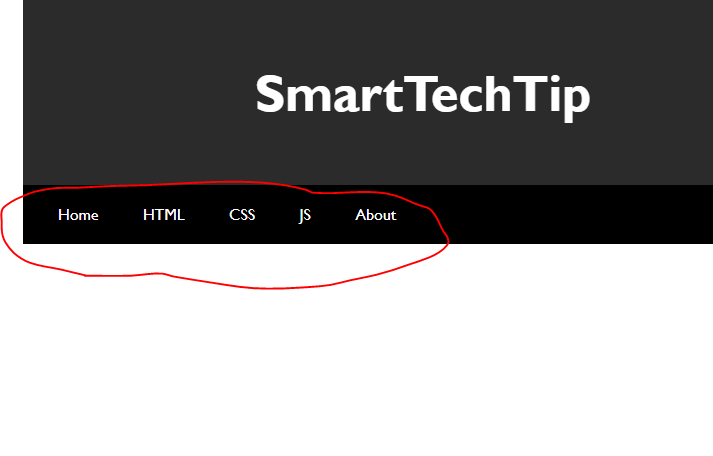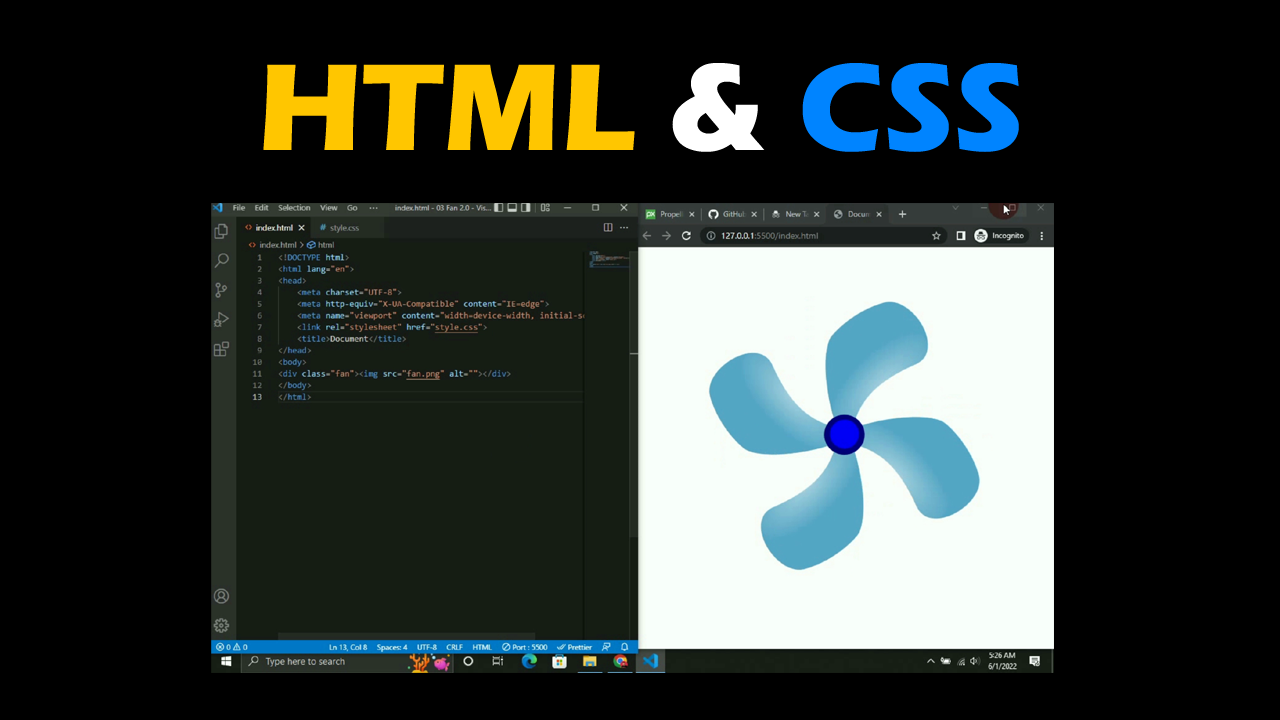How to Enable Developer Mode On Android Phone? | What is Developer Mode?
 If you are a tech geek then you might have heard about the Android Developer Option or Developer Mode, right? But, What is Developer Mode? How To Enable it?
If you are a tech geek then you might have heard about the Android Developer Option or Developer Mode, right? But, What is Developer Mode? How To Enable it?
What is Developer Mode?
Developer Mode is a setting specially made for a developer, advanced user like for example a tech person. It is a setting where you will get lots of hidden features of the smartphone-like USB debugging, Tracking Screen Activity, changing device animation, etc.
How to Enable Developer Mode on Android Phone?
To Enable Developer Mode On Android Phone.
- Open Settings of your phone.
- Tab on About Phone setting.
- Tab on Software Information.
- Tab On Build Number for 7 times.
Now, The Developer Option is enabled on your Android Phone.