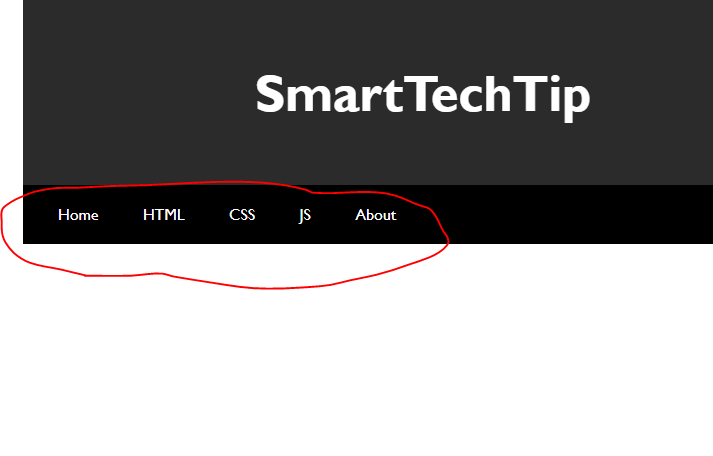How To Block Websites On Chrome, FireFox and Other Browsers?
If you are distracted by addictive websites like Facebook, youtube, Instagram, and other websites, then you should block these websites. It is not a bad thing to visit these websites unless you are spending your whole time on these or any random non-useful website. If you want to save lots of precious time then you must block these or any website. But, How Can You Block Websites On Your Browser?
How To Block Website On Google Chrome and Other Browsers?
To Block Website On Google Chrome And Other Browers.
- Install BlockSite - Stay Focused and Control Your Time Extension
You can go to Chrome Web Store or their Official Website Blocksite.co to download this extension.
- Click On The Extension Icon On The Top-Right Corner Of The Browser.
- Click On The Installed Extension.
- Add the website URL you want to block.
Now, the website is blocked. You cannot visit the website unless you remove it from the blocklist.
Read More:
- Chrome For Android - 5 Google Chrome For Android Tricks
- 12 Useful Shortcut Keys Chrome, Firefox, and Opera Browser
- 5 Useful Google Chrome Extension