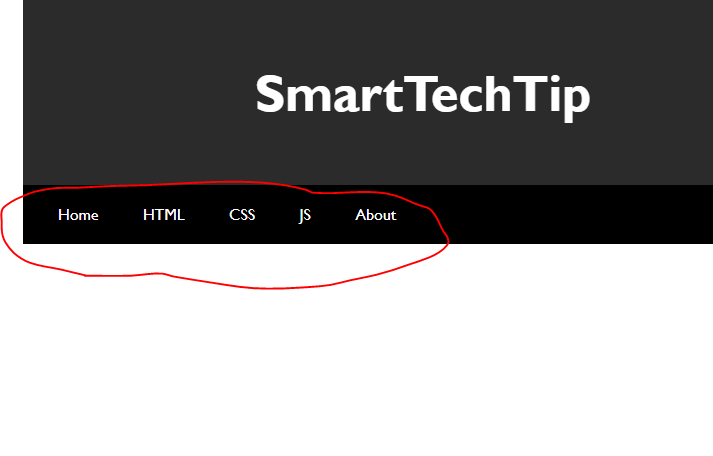How To Disable App Permissions On Android Phone?
App permission is a setting that helps you to control the features access by the app. For eg: If the app asks for permission to access a Camera, Microphone, Storage Permission, etc you can Allow or Deny it.
How To Disable App Permission On Android Phone?
If you want to disable permission or want to see which permission the app has access then you should follow these steps.
- Open Your Smartphone Settings.
- Tap on App or Application option.
- Tap on the App you want to disable the permission.
- Tap on the permissions option.
- Tap on the permission you want to deny or allow.
Now, Deny or Allow the app to access those permissions.
What will happen If I disable All the app permissions?
If you disable all the app permission then you cannot use some features of the app. Like for eg: If you have a Camera app and you have disabled the Camera Permission then you cannot use the Camera app properly. But, you can use those apps that don't require any permissions like Torch App, Calculator, Some Games like Among Us, Temple Run, etc. These apps don't even require any permission to work properly on your device.