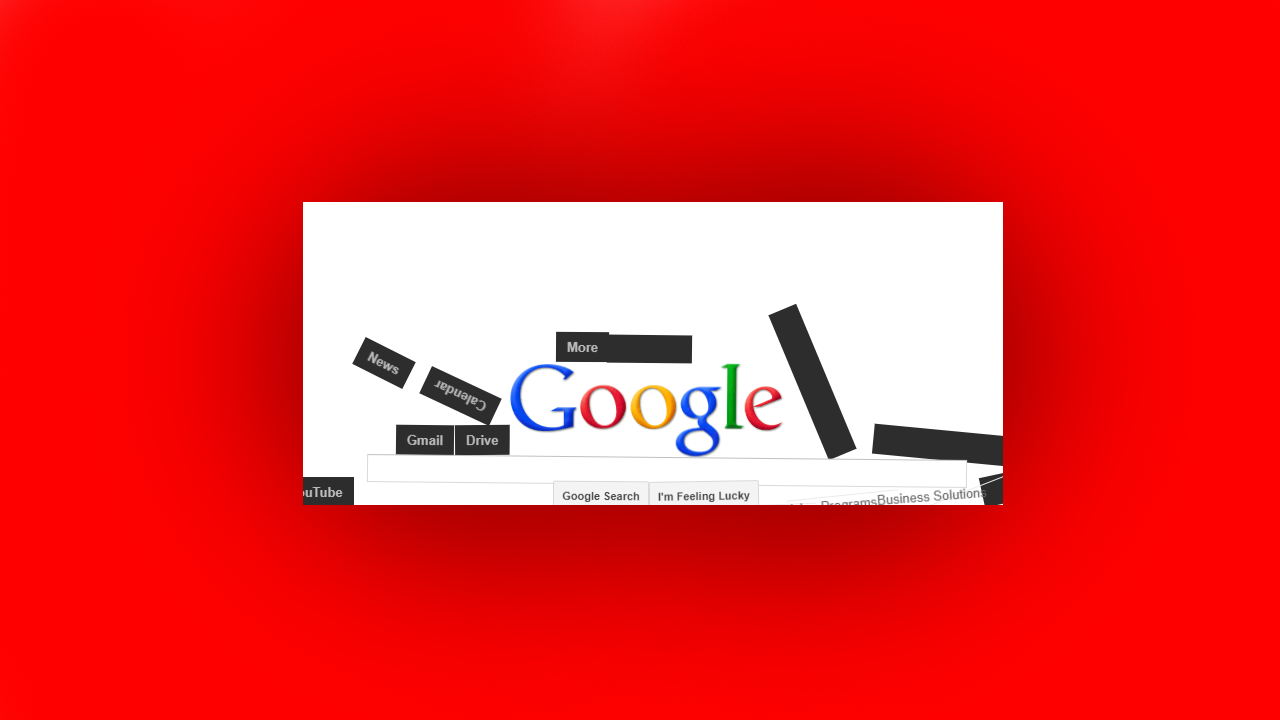What To Do If You Drop Your Smartphone In Water?

Dropping a smartphone in water accidentally might be a common incident among smartphone users. Many smartphone users sometimes walk near water sight, or while on the boat or anything and drop their smartphone accidentally, and after that their smartphone won't turn on. What To Do If You Drop Your Smartphone In Water? If you have dropped your smartphone accidentally in water and it won't turn on then you might follow these points: Quickly take out your smartphone from the water and clean it with a dry fiber cloth. For god's sake, If the smartphone is on, turn it off until the phone is totally rid of water. Shake your smartphone so that water can come out of the smartphone. Keep your smartphone in a little warm place so that water can vaporize. Don't use too much heat to dry your smartphone. Otherwise, the smartphone's internal part may get damaged. Clean all the ports like headphone port, charging port, SIM card port, etc properly. If the smartphone is free from wate...