How to Clear Cache in Windows: A Step-by-Step Guide
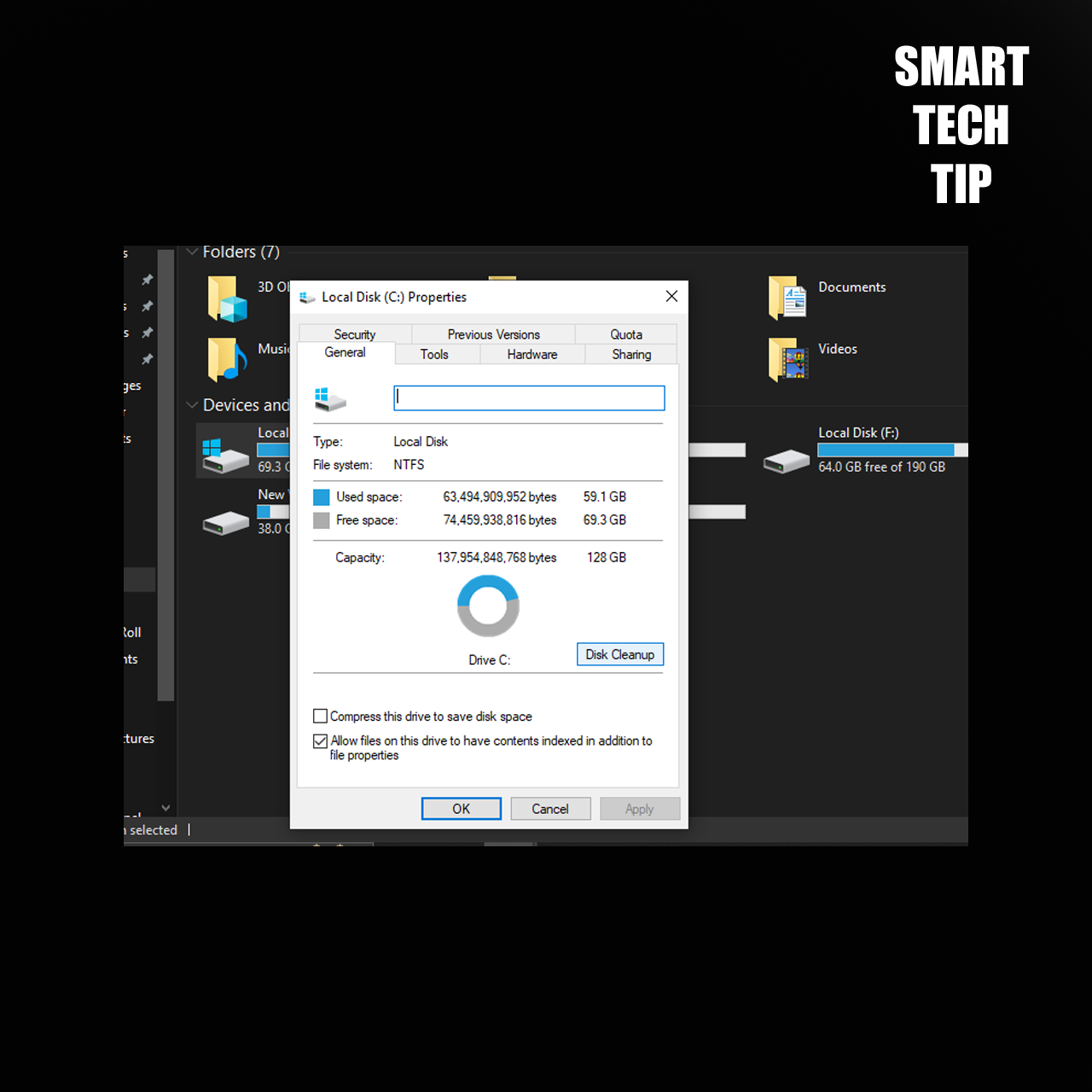
Keeping your Windows computer running smoothly involves regular maintenance, and one essential task is clearing the cache. In this guide, we'll walk you through the steps to clear the cache in Windows effectively. Step-by-Step Guide to Clearing Cache in Windows Step 1: Open File Explorer To get started, open File Explorer. You can do this quickly by pressing Windows + E on your keyboard. File Explorer is the gateway to accessing all the files and folders on your computer. Step 2: Right Click on Local Disk (C:) In the File Explorer window, locate "This PC" or "My Computer" on the left-hand side. Click on it to see a list of drives connected to your computer. Right-click on the Local Disk (C:), which is usually the primary drive where Windows is installed. Step 3: Click on Properties From the context menu that appears after right-clicking, select "Properties." This will open the Local Disk (C:) Properties w...









