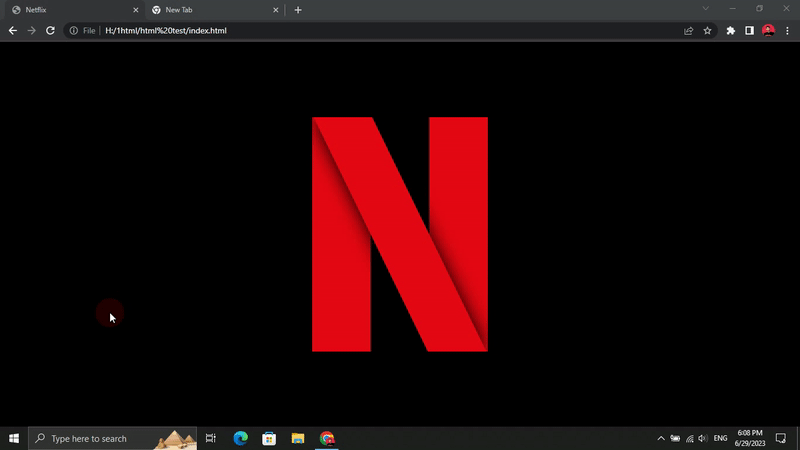What is SEO and How It Works?
If you’ve ever wondered why some websites always show up at the top of Google search results, the answer is SEO. But what exactly is SEO, and how does it work? Let’s break it down in the simplest way possible.
What is SEO?
SEO, or Search Engine Optimization, is the process of tweaking and improving a website so that it appears higher in search engine results. The goal? To get more people to visit your site without paying for ads.
Think of SEO as a way of proving to search engines like Google that your website is useful, relevant, and trustworthy.
How Does SEO Work?
Search engines use complex algorithms to determine which pages appear first when someone searches for something. SEO helps your website meet these requirements by focusing on three key areas:
1. On-Page SEO
- Keyword Research and Optimization: Finding relevant keywords and naturally including them in your content.
- Meta Tags: Writing clear and catchy title tags and descriptions that help search engines understand your pages.
- Content Quality: Creating valuable, engaging, and informative content that answers user questions.
- Internal Linking: Linking to other pages on your website to improve navigation and keep visitors engaged.
- Image Optimization: Compressing images and using descriptive alt text to improve loading speed and accessibility.
- Mobile Friendliness: Making sure your site looks and works great on mobile devices.
- User Experience (UX): Improving page speed, readability, and overall design to keep visitors happy.
2. Off-Page SEO
- Backlinks: Getting links from other trusted websites, which signals to Google that your content is valuable.
- Social Media Signals: Increasing visibility and engagement through social platforms.
- Guest Blogging: Writing articles for other reputable websites to gain exposure and backlinks.
- Brand Mentions: When other sites mention your business or content, it can boost your credibility—even if they don’t link to you.
3. Technical SEO
- Site Speed: Faster websites rank better and provide a better user experience.
- Secure Website (HTTPS): Ensuring your site is secure helps build trust with users and search engines.
- XML Sitemap: A roadmap that helps search engines understand your site’s structure.
- Robots.txt: A file that tells search engines which pages they should or shouldn’t index.
- Schema Markup: Special code that helps search engines display rich results like star ratings or FAQs.
- Fixing Broken Links: Making sure all links on your site work properly to prevent errors.
Why is SEO Important?
SEO is important because it helps websites attract organic (free) traffic instead of relying on expensive ads. Here’s why you should care about SEO:
- It helps your site rank higher in search results, leading to more visitors.
- It builds trust and credibility, making users more likely to engage with your content.
- It improves user experience, making your site more enjoyable to use.
- It increases business opportunities by bringing in potential customers.
Did you know that over 90% of online experiences start with a search engine, and most users never go past the first page of results? That’s why SEO is so crucial.
How to Get Started with SEO?
If you’re new to SEO, start with these simple steps:
- Find the Right Keywords: Use tools like Google Keyword Planner or Ahrefs to discover what people are searching for.
- Optimize Your Pages: Improve your content, meta tags, and images for search engines.
- Build Backlinks: Get links from high-authority websites to boost your site’s credibility.
- Enhance Technical SEO: Improve site speed, security, and overall user experience.
- Track Your Progress: Use Google Analytics and Google Search Console to monitor traffic and rankings.
Final Thoughts
SEO isn’t a quick fix, but it’s one of the most powerful ways to grow your website in the long run. Whether you’re a blogger, business owner, or online entrepreneur, understanding and applying SEO basics will help you stand out in the crowded digital space.
Want to learn more SEO tricks? Stick around for more expert guides here on SmartTechTip! 🚀