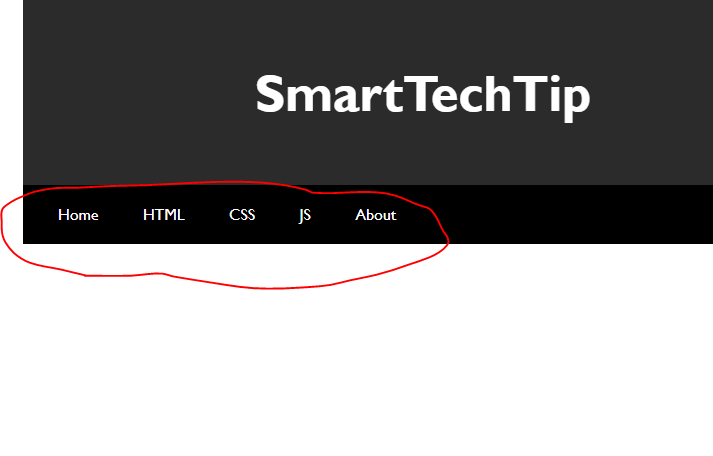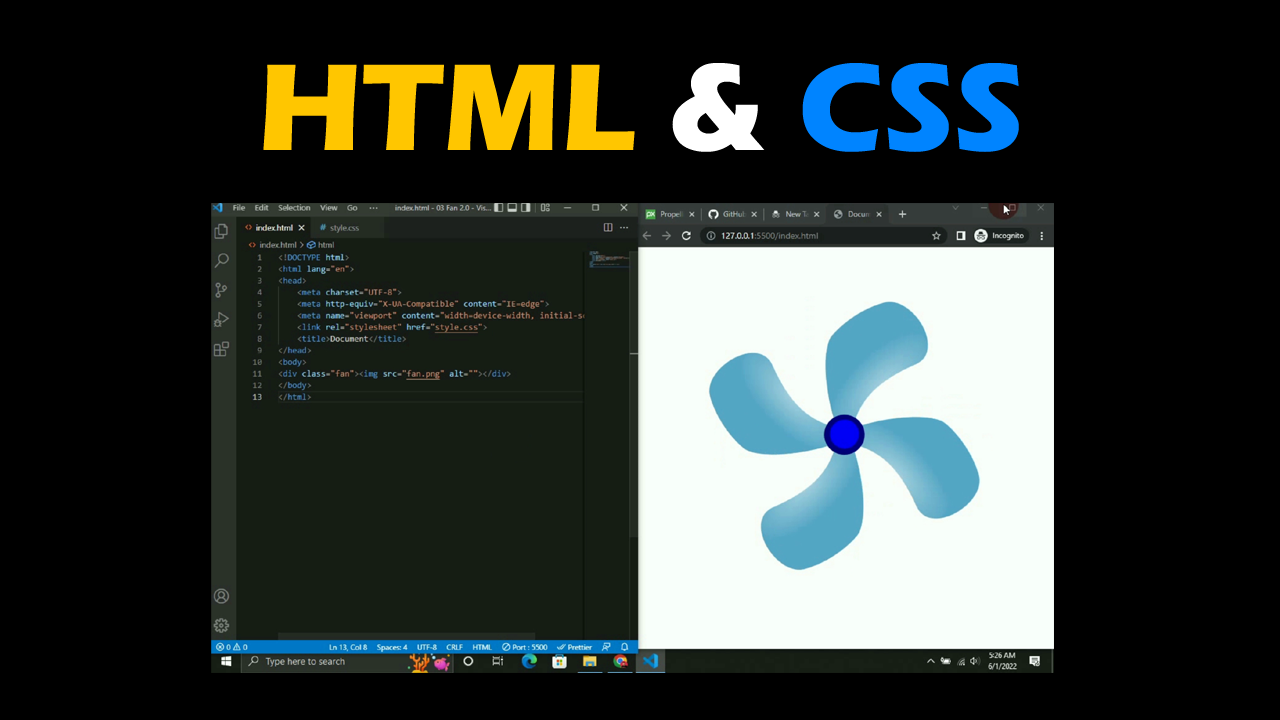Build a Responsive Product Card Gallery with Plain HTML & CSS

What’s up, SmartTechTip fam? If you’ve ever wanted to showcase your products in a sleek, responsive grid—complete with hover effects and clean buttons—today’s tutorial is for you. We’ll take your basic HTML and CSS (no frameworks!) and turn it into an eye‑catching product card gallery that adapts to any screen. Ready? Let’s dive in! For souce code and images click on this Github Link . 1. HTML Structure First, let’s lay out the markup. We’ll wrap all of our cards in a <div class="container"> and give each product its own <div class="card"> : <!DOCTYPE html> <html lang="en"> <head> <meta charset="UTF-8"> <meta name="viewport" content="width=device-width, initial-scale=1.0"> <title>Product Card</title> <link rel="stylesheet" href="style.css"> </head> <body> <div class="container"> ...